![]() WordPress cloning has been a long-time coming to iControlWP, but it’s finally here!
WordPress cloning has been a long-time coming to iControlWP, but it’s finally here!
The best part about the iControlWP WordPress clone tool is that it uses our unique WorpDrive backup technology to make a complete and accurate copy of your WordPress website.
iControlWP WordPress Clone is quite different to other clone solutions:- no PHP timeout errors that interrupt processes on your server
- no zip file extract errors and time outs
- no manual uploading PHP and ZIP files across sites and storage providers
- you will know that the clone will actually work when it starts – we check everything first.
In this release article for the iControlWP WordPress Clone tool, I’ll outline all you need to know about its system requirements, cost, and how it works.
How does the iControlWP WordPress Clone tool v1.0 work?
iControlWP website clone works by creating a mirror of your website using FTP and then copying this site to your target website using FTP.We have broken down the WordPress clone process into a series of clear, simple steps that absolutely anyone can follow.
At each step along the way, we prompt you for the necessary information, and each time you proceed to the next step, we validate this information.
We do this this to ensure that all your information is correct so that when you click the button to actually perform the clone, it’ll go ahead without a hitch.
Steps for v1.0 of the iControlWP WordPress clone are:
 Pick the WordPress site you want to clone (and how you want to clone it – more options will be coming soon)
Pick the WordPress site you want to clone (and how you want to clone it – more options will be coming soon) Supply the FTP connection details for this site – also supports Secure FTP.
Supply the FTP connection details for this site – also supports Secure FTP.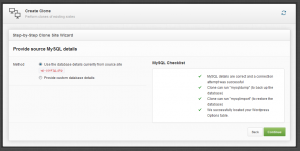 Supply the MySQL connection details for this site – you can simply select to use the details in the wp-config.php file.
Supply the MySQL connection details for this site – you can simply select to use the details in the wp-config.php file.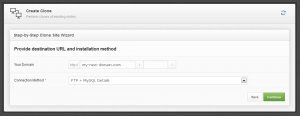 Choose where you want to clone to – the destination URL and the method (again, more options coming soon)
Choose where you want to clone to – the destination URL and the method (again, more options coming soon)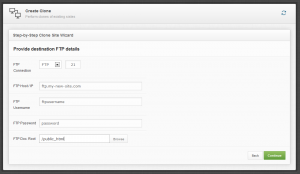 Supply the FTP connection details for this destination site.
Supply the FTP connection details for this destination site.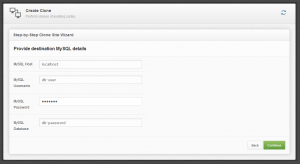 Supply the MySQL connection details for this new site (you’ll need to create your database first as the wizard will check that it exists)
Supply the MySQL connection details for this new site (you’ll need to create your database first as the wizard will check that it exists)
And that’s it, you’ll be given one last screen to confirm the clone, and it’ll head off and do it.
As soon as the clone has completed, you’ll receive an email letting you know it’s ready, and the details of the new site.
What are the system requirements for the iControlWP Clone tool v1.0
To perform clone, the most important system requirements you need access to are:
- exec() within PHP
- access to mysqldump and mysqlimport on the source and destination servers
- PHP access to write to disk
There are a few others, but these are the ones that will catch most web hosting providers out.
Very soon though, we’ll be making the clone tool increasingly compatible with more hosting providers.
Who can use the iControlWP Clone tool?
We don’t charge for a WordPress clone at the time of the clone, but add it to the invoice for the next billing period.
In this way, our clone tool is restricted to iControlWP subscribers – otherwise we wouldn’t be able to bill for it.
So, if you’re subscribed to iControlWP Premium 5 sites, or WorpDrive , then you can perform any number of iControlWP WordPress clones.
How much does a single iControlWP WordPress site clone cost?
iControlWP clone is pay-as-you-go.As you may know already, iControlWP is a pay-as-you-go service – you only ever pay for what you use, when you use it.
This means you don’t have huge charges for services you hardly need or use, and it means you have ultimate flexibility in picking the features you want.
We don’t include iControlWP Clone in the premium iControlWP package. If we did, we’d need to price it much higher than it is, and we know our clients wouldn’t want that.
A fully automatic WordPress clone of one website is currently $1.50 (when the site is less than 100MB).
Since most sites are less than 100MB, this is fine for most sites.
If you’re cloning a huge multimedia site, we charge a flat $0.002 / MB fee (after the first 100MB). Again, this helps keep the costs down for smaller sites, while allowing fair pricing for larger sites.
Get the free iControlWP 30-day unlimited trial today
To see how iControlWP and help save you time and money by managing your WordPress sites faster and more efficiently, sign-up for the free trial and start adding your sites today.
If you love it and want extra features like clone, after you subscribe to the premium 5 sites package you’ll get immediate access to the clone tool.
Nice!
View CommentExcellent! I look forward to trying it
View CommentThanks guys, and this is just version 1.0. There’s more good stuff on the way! 🙂
View CommentCan this be used to migrate a site to a new host, with the same domain name, or is it limited to cloning to a new domain?
View CommentWe now have a Clone tool, and Migration tool. The first works by copying a site from 1 domain, to a new/different domain name.
The Migration tool works by copy 1 site from 1 hosting location (domain name) to another hosting location, after which you would update your DNS to complete the site migration.
I hope that helps explain this… most all bases are covered with our migration/clone tools.
Thanks!
View CommentPaul.