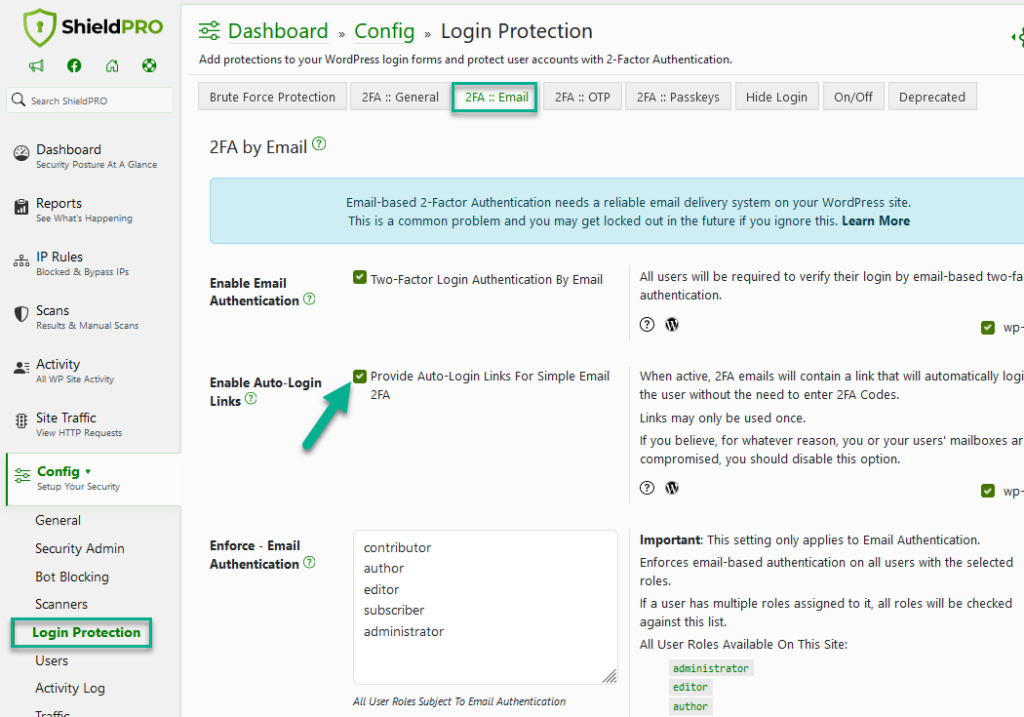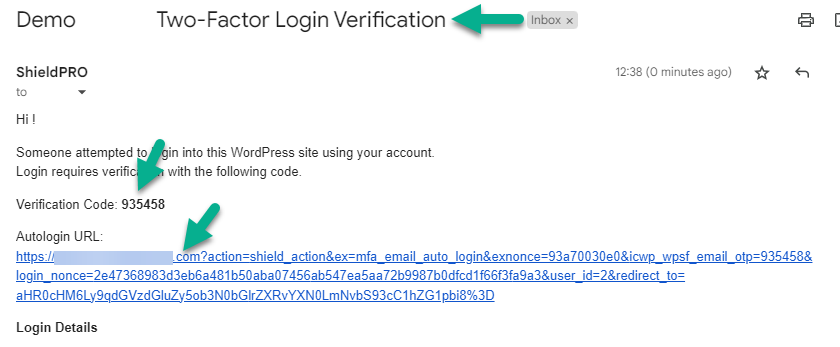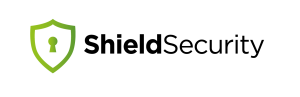We’ve been providing email-based two-factor authentication (2FA) for a looong time. And recently we’ve received some feedback about the placing of a direct-login link within the email that is sent out.
How Shield’s Two-Factor Authentication Portal Works
With the portal you’re prompted to enter any or all of your 2FA codes to confirm your login. If you have turned on email-based 2FA and “Enable Auto-Login Links” option, then you’ll get an email with both the code you need, and also a link.
There are 2 points to note:
- the two-factor portal has a 5 minute window. If you miss it, you have to start your login from scratch.
- the auto-login link can only ever be used once
If email is your 2nd factor and you click a link received in 2FA verification email, it’ll log you straight into the site automatically.
Auto-Login Links is a convenient feature that simplifies the login process for the all users who have Two-Factor Authentication (2FA) by email enabled for their user login.
Hello dear reader!
If you want to level-up your WordPress security with ShieldPRO, click to get started today. (risk-free, with our no-quibble 14-day satisfaction promise!)
You'll get all PRO features, including AI Malware Scanning, WP Config File Protection, Plugin and Theme File Guard, import/export, exclusive customer support, and much, much more.
We'd be honoured to have you as a member, and look forward to serving you during your journey towards powerful, WordPress security.